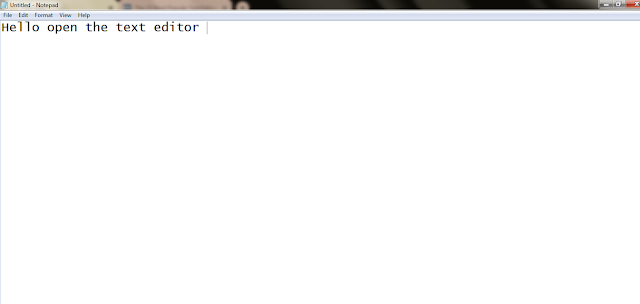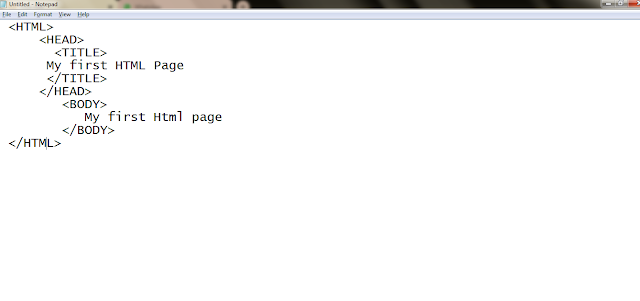Here you will see step by step how to create a HTML page from scratch
Step 1:
First step is to open any text editor (Notepad,Notepad ++,Bracket,Sublime) in the computer.
Step 2:
Second step to write the basic syntax for the HTML Code .The code written below copy it and paste it in the notepad as it is .
{
<HTML>
<HEAD>
<TITLE>
My first HTML Page
</TITLE>
<./HEAD>
<BODY>
Welcome to the sujeettechsolution for more Documents .
</BODY>
</HTML>
}
Step 3:
Know save the page at any location with the extention of .html .
Step 4 :
Know the html page has been created .
For running the HTML page visit the link below .
Tags:
HTML