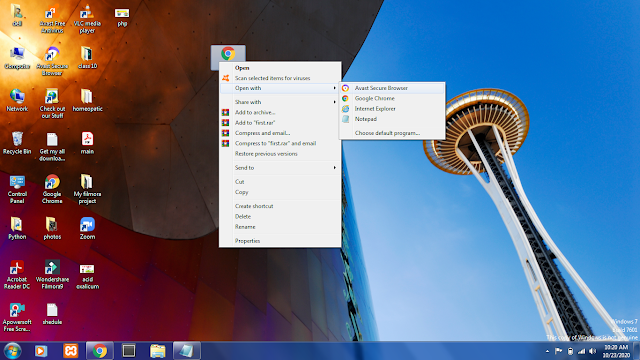This is the Blog where you will see how to run your first HTML page step by step from scratch.
STEP 1:
First of all, move to the location where you have saved your HTML file i.e ( any Drive or Desktop)
STEP 2:
Know move your mouse pointer on the file and click the right button a drop-down menu will open. Select open with option.
STEP 3:
Know to select any browser from the drop down menu and the html page or html file will open in the Browser.
Tags:
HTML